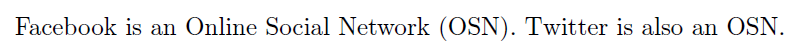If you’re writing a long technical document you’ll probably use a lot of acronyms. To keep track of them in LaTeX I use the acro package. This wonderful package manages the short, long, plural, possessive and other versions of an acronym. Typing \ac{osn} (having previously defined the acronym) will print out Online Social Network (OSN) the first time then OSN from then on.
If you’re a lazy person like me you’ll spend hours going out of your way to shave seconds off of common tasks. One such task is the hastle of typing \ac{osn}. If you’re using lots of acronyms it can interrupt your flow to have to type out the full command and acronym name. Wouldn’t it be easier if you could just type \osn? Well now you can!
\ExplSyntaxOn
\acro_begin:
\acro_for_all_acronyms_do:n{
\global\expandafter\def\csname ##1\endcsname{\ac{##1}}%
}
\acro_end:
\ExplSyntaxOff
This code, placed in the head of your document, registers a new command using the ID of every acronym. Here’s the code in action:
\documentclass{article}
\usepackage{acro}
\DeclareAcronym{osn}{
short = OSN,
long = Online Social Network
}
\ExplSyntaxOn
\acro_begin:
\acro_for_all_acronyms_do:n{
\global\expandafter\def\csname ##1\endcsname{\ac{##1}}%
}
\acro_end:
\ExplSyntaxOff
\begin{document}
Facebook is an \osn. Twitter is also an \osn.
\end{document}
And the result:
To take this further, you might want to consider only generating custom commands for acronyms with a certain property. You could use the \acro_get_property:nnTF command to specify the name of an acronym’s custom command. Good luck!